🚀 R: Condition operators – Snippet #24
Discover condition operators in R
Discover condition operators in R
Noam Bardin, CEO of the social network post.news: It is with a heavy heart that I share this sad news with you. Despite how much we’ve accomplished together, we will be shutting down Post News within the next few weeks. We have done many great things together. We
Discover how to restyle a folder icon with an emoji in the bookmark bar with Safari
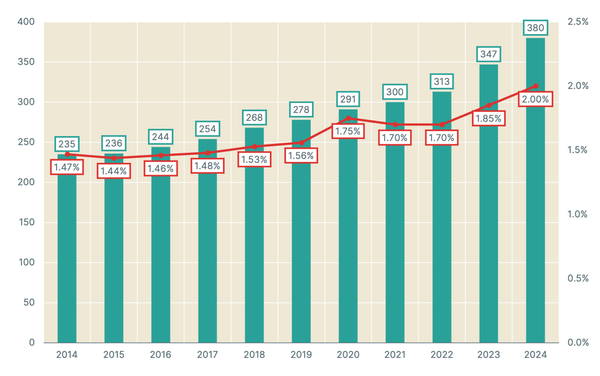
Can you identify the data represented on the plot?
Discover how to uninstall orphaned packages with Homebrew